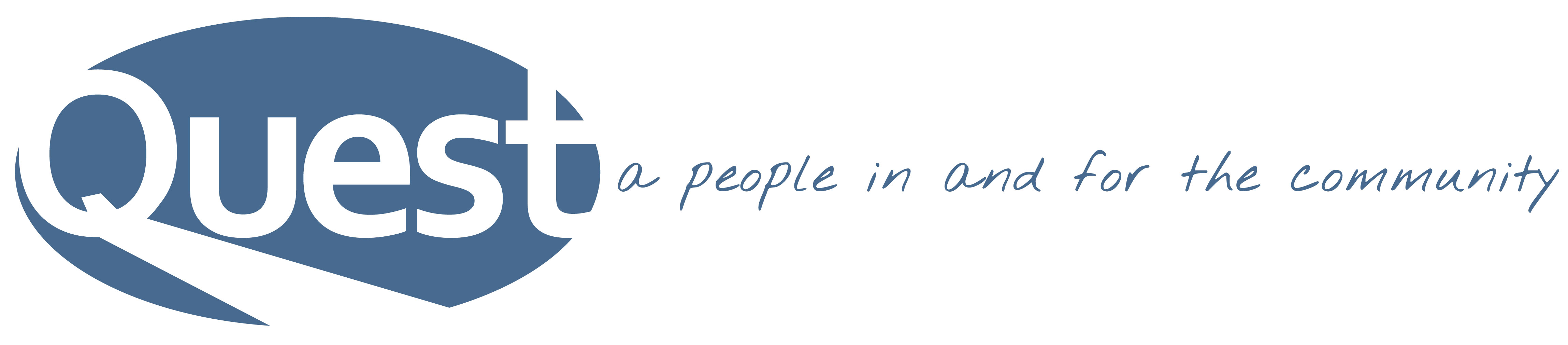Did you know that Quest has a church directory? No, it’s not a paper one. It’s online! You can access it from any computer, tablet or phone so it’s super convenient. They even have an app you can put on your phone to make it easier. How do you get to the directory you ask? EASY! Just go to the directory and login with your info you received when you signed up. Double check that all your contact info in there is current and correct. You can even update pictures for you and/or your family.
You’re new to Quest and need to sign up? No problem! You can do that directly through the directory by clicking the link at the bottom under Not a Member? to create a new account.
Any new account will need to be verified and approved which only takes a day or two. Once that’s done, you’ll get an email with your username and temporary password.
It’s really simple to keep this directory up to date so all our Questers can easily be in contact with one another. Questions? Email Beth Sinak.