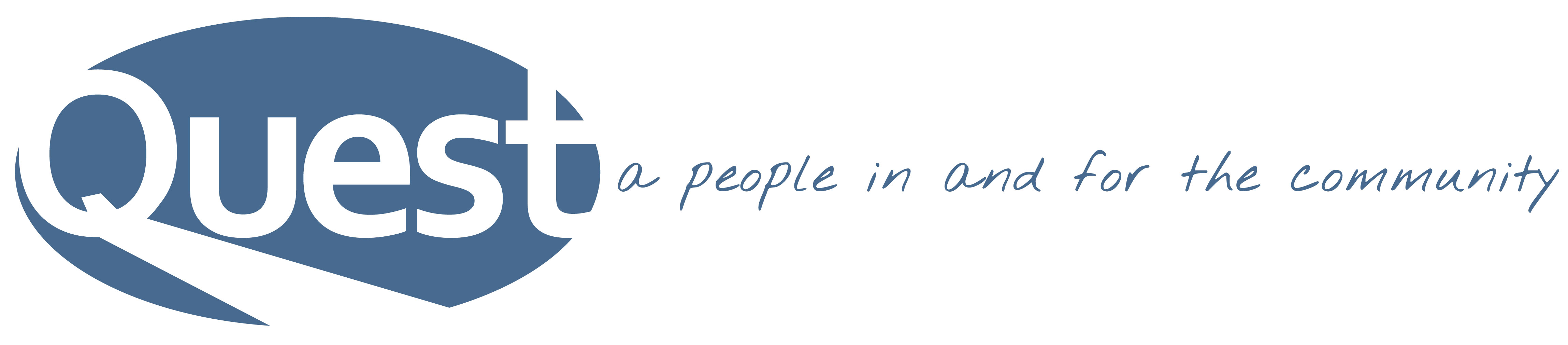Getting Started with Online Giving
- Go to the My Quest page on our website.
- Click on the green “Online Giving” button to go to the secure Quest online giving portal.
- Once you’re on the login page for the portal, click the “First Time?” link to register.
- Fill out the information it asks for and click “Submit”
- You will be taken to the My Donation page where you can make a one time gift, or you can click the “Scheduled Giving” link on the left side to schedule your tithes to what works best for you.
- There are several scheduled giving options that you can choose from:
- Monthly (1st or 16th)
- Twice per month (1st & 16th OR 5th & 20th)
- Weekly (every Sunday)
- Bi-Weekly (every other Sunday)
- You can also allocate to which budget you want your gift to go:
- General Budget
- Benevolence – Benevolence is a special gift above and beyond your regular tithe that goes directly to help financial needs within Quest and our community.
- You can find your personal information and giving history by clicking the “My Account” link. Any online giving transactions will also show up on your end of the year giving statement.
What do I Need to Know?
- You can use a debit card or credit card. Please be aware that with every transaction, Quest will be charged 3.0% + 30¢
- The tithe box will continue to be at church on Sundays
- You can download the app to your phone for on-the-go convenience by searching for Easy Tithe in your app store.
- Your information is safe and secure with all the latest security and encryption standards.
Questions?
- For login issues, please contact Beth Sinak.
- For financial questions, please contact Steve Hicks.